The Lesser Known Andy
Member
  
Posts: 30
I Am A(n): Creator/Producer, Voice/Casting Director, Writer, Hobbyist Voice Actor
Pronouns: he/him
|
Post by The Lesser Known Andy on Apr 30, 2017 13:13:50 GMT -8
So recently I've been having this issue where, when I use the noise removal tool in Audacity, it removes the background noise and yet there is still a slight fuzzy, buzz like noise but only when I'm speaking. It's not prominent, but when you hear it, it is very obvious. I've played around with the slides in the N.R.T but nothing gets rid of that slight fuzz on my voice without messing up the audio.
Anyone able to give me any help? Many thanks!
(As a side note, my Blue Snowball mic driver bugged out recently, changing it's name and force it to record every really sensitively. I contacted the manufacturer and they said that I need to replace it because there is apparently no fix for it. I've been able to record well enough on it for now, but this current issue has only recently come up so I'm not sure if my mic problem is the reason even if it is probably the root cause)
|
|
|
|
Post by Lumisau on May 1, 2017 0:36:52 GMT -8
Noise removal tools aren't perfect. Especially since your background noise profile would naturally be where it's silent, it can only truly effectively fix up the silent parts. I mean, it certainly helps and all, but for a free program it won't be fantastic.
Looking to upgrade your mic is probably the best fix, in all honesty, if you're considering it anyway. Other options include trying to treat your recording area a bit better (that's basically the easiest kind of fix) so you don't have to noise remove much at all, or looking to invest in a paid plugin like iZotope (don't do that actually, that's heavy industry-tier stuff). You could also hope your director/sound engineer/whatever (if you're recording for something you're already cast in) has stronger programs for that too, since it is sorta part of their job. And don't stop tinkering with the drivers and such because sometimes you can just kind of get it all to work anyway. Blue's customer support is reportedly not great.
|
|
The Uncertain Man
Member
   Looking for some gentle feedback on how to improve my demo.
Looking for some gentle feedback on how to improve my demo.
Posts: 164 
|
Post by The Uncertain Man on May 1, 2017 2:11:28 GMT -8
Hey Crooked. Funny we should both be having this problem.
Did the mic get changed from it's original name to something along the lines of 'USB PnP Device'?
My AT2020USB+ has done the same thing and I thought maybe it was because I'd moved from Windows 7 to Ubuntu MATE.
For Audacity I tend to have to repeat Noise Reduction a couple of times, grabbing the sound profile for the background noise, applying it to the whole clip and then grabbing another sound profile and doing it again.
In addition to this, lowering gain a little bit more and maybe adding some more padding to your surroundings. Maybe finding a windshield or a pair of stockings to pop over the mic (I've got a couple of pairs actually).
Other than that maybe it is time you treated yourself to something fancy?
|
|
The Lesser Known Andy
Member
  
Posts: 30
I Am A(n): Creator/Producer, Voice/Casting Director, Writer, Hobbyist Voice Actor
Pronouns: he/him
|
Post by The Lesser Known Andy on May 1, 2017 3:59:48 GMT -8
Noise removal tools aren't perfect. Especially since your background noise profile would naturally be where it's silent, it can only truly effectively fix up the silent parts. I mean, it certainly helps and all, but for a free program it won't be fantastic. Looking to upgrade your mic is probably the best fix, in all honesty, if you're considering it anyway. Other options include trying to treat your recording area a bit better (that's basically the easiest kind of fix) so you don't have to noise remove much at all, or looking to invest in a paid plugin like iZotope (don't do that actually, that's heavy industry-tier stuff). You could also hope your director/sound engineer/whatever (if you're recording for something you're already cast in) has stronger programs for that too, since it is sorta part of their job. And don't stop tinkering with the drivers and such because sometimes you can just kind of get it all to work anyway. Blue's customer support is reportedly not great. Unfortunately, there isn't much I can really do about my recording area that I can think of beyond getting a large screen to limit outside noise a bit more. I'll also look into some paid plugins and see what I can find that might help. As for the drivers, I've done pretty much all I can do at my level of technical expertise (which is very low), which consisted of unplugging the mic, uninstalling the offending driver, and then plugging it back in and hope that the original driver reinstalled (it didn't; it simply installed a different version of the same driver that's giving me issues). And you are not wrong about Blue's customer support; it took them weeks to respond and when they finally said they were going to send for the bugged microphone they simply stopped replying altogether. :/ Thanks for taking the time to give me advice!  Hey Crooked. Funny we should both be having this problem. Did the mic get changed from it's original name to something along the lines of 'USB PnP Device'? My AT2020USB+ has done the same thing and I thought maybe it was because I'd moved from Windows 7 to Ubuntu MATE. For Audacity I tend to have to repeat Noise Reduction a couple of times, grabbing the sound profile for the background noise, applying it to the whole clip and then grabbing another sound profile and doing it again. In addition to this, lowering gain a little bit more and maybe adding some more padding to your surroundings. Maybe finding a windshield or a pair of stockings to pop over the mic (I've got a couple of pairs actually). Other than that maybe it is time you treated yourself to something fancy? Yes, it changed from the name of the mic (Blue Snowball in my case) to "Microphone (USB Advanced Audio)". In my case though I did not change my OS, it just randomly change a few months after I started using it. When I use the noise reduction tool more than once it makes my voice sound pretty tinny or warped, so I avoid using it more than once. Due to my microphone's new found super sensitivity to noise, I've already lowered the volume it records at to the lowest it'll go (which records me at around what used to be it's normal volume). Lowering the gain makes me way too quiet. I might seriously consider investing in some sort of screen to surround my recording area which might help and I already have a pop filter. My mic is currently also wearing a sock over it's face. xD And if only I had the spare cash to do that, I would. Plus I'm a little gun shy about dropping over a hundred quid on a decent microphone after what's happened to my current one, and since my technical know-how is limited I am never sure what mic to go for in the first place. Since opinion on which mics are decent seems to be quite varied among people who understand the technical side, right now it feels like I'd be throwing a dart in the dark and hoping I won't land straight back where I started with even less cash than before. xD |
|
The Uncertain Man
Member
   Looking for some gentle feedback on how to improve my demo.
Looking for some gentle feedback on how to improve my demo.
Posts: 164 
|
Post by The Uncertain Man on May 1, 2017 5:55:58 GMT -8
Hmm, it might be worth pestering Blue a little bit to get a bit of movement. I'm going to be doing the same with Audio Technica, and hopefully they'll take us seriously and provide us with a bit of help, or a replacement. One can dream.
If both of our microphones have changed recently it could have been something to do with Windows as well? After plugging my mic into a windows machine the name has stayed the same.
As for the Noise Reduction tool, maybe only apply it to the full clip once, and then apply it to the quiet gaps where background noise would be more apparent.
|
|
|
|
Post by cbdroege on May 1, 2017 9:03:40 GMT -8
Noise removal only ever removes noise from silences. That's how it works. All that tool really does is lower your noise floor between words. If the noise is bad enough that it can be heard during dialog as well, then you can't fix that with software, unless it's EM noise. |
|
|
|
Post by Rebekah Amber Clark on May 1, 2017 9:10:13 GMT -8
Noise removal only ever removes noise from silences. That's how it works. All that tool really does is lower your noise floor between words. If the noise is bad enough that it can be heard during dialog as well, then you can't fix that with software, unless it's EM noise.
Just from my own limited experience, this doesn't seem to be true. If it *only* affected the segments between words, then when you breathe during the "silent" part, why would it strip out part of the vocals *during* the words, leading to a hollow sound when noise removal is done wrong? (You know, making you sound like you're talking from the bottom of a soup can.)
|
|
The Uncertain Man
Member
   Looking for some gentle feedback on how to improve my demo.
Looking for some gentle feedback on how to improve my demo.
Posts: 164 
|
Post by The Uncertain Man on May 1, 2017 9:18:10 GMT -8
Yeah I think it's an Audacity issue. Perhaps the algorithm is a bit aggressive.
|
|
duffyweber
Member
  
Posts: 220
I Am A(n): Professional Voice Actor, Semi-Professional Voice Actor, Audio Engineer
Pronouns: Any OK
|
Post by duffyweber on May 1, 2017 16:15:16 GMT -8
I've run into this a lot.
Here's what the problem USUALLY is when it finally gets fixed:
Either
A) You have background noise in your recording area. One that's getting cleaned out of the silence, but not the spoken areas.
B) You have some sort of interference. And the same thing is happening.
and either way, you need to tweak either your recording noise removal procedure or your audio setup in general.
Can I trouble you to send me a sample of the problem before AND after your noise removal? Also, send me your noise removal settings.
I recently helped another forum member with this exact same problem, and I think their reason may be more or less identical to yours. (In her case, Noise Removal was cleaning the sound her air duct out of the silences, but not out of her voice areas.)
I've also had it happen myself with an XLR plug casing was touching an ungrounded metal pole.
If you'll permit me to fiddle with the audio a minute, I might be able to isolate the cause, and help you eliminate it.
Cheers!
-Duffy
P.S. Also, can you describe your audio setup/recording area/mic orientation? Or better, attach a small pic?
P.P.S. Be sure to quote me when you reply, so I'll see a notification. I sometimes get busy and forget to check on my own. ^_^
|
|
|
|
Post by Brittany Ann Phillips on May 1, 2017 18:40:55 GMT -8
I had a very similar problem (as duffyweber mentioned). In this case it was with an odd whisper-like background noise. Long story short we solved the issue by adjusting the position of where I was recording by turning around 180 degrees to face the room. Maybe you could give this a try if you haven't yet and then apply the noise reduction setting. 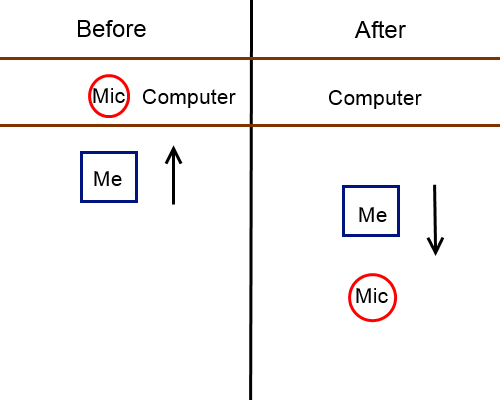 Brittany Ann |
|
duffyweber
Member
  
Posts: 220
I Am A(n): Professional Voice Actor, Semi-Professional Voice Actor, Audio Engineer
Pronouns: Any OK
|
Post by duffyweber on May 2, 2017 4:34:57 GMT -8
This too! Facing the wall with your back (and the mic's hottest pickup spot) facing the room at large means the sounds of the room get picked up by the mic.
Pointing the back of the mic (and thus its rejection axis) toward the room, and having a padded wall/structure behind you (and something hanging in front, to block any room bounce you can) will REALLY cut down on room noise.
I find quilts on tall drying racks do a GREAT job, if you don't feel like building something.
EDIT: I'd also add that in Brittany Ann's awesome diagram, "Computer" should be considered synonymous with "Wall and padding." ; )
|
|
duffyweber
Member
  
Posts: 220
I Am A(n): Professional Voice Actor, Semi-Professional Voice Actor, Audio Engineer
Pronouns: Any OK
|
Post by duffyweber on May 2, 2017 9:59:40 GMT -8
Noise removal only ever removes noise from silences. That's how it works. All that tool really does is lower your noise floor between words. If the noise is bad enough that it can be heard during dialog as well, then you can't fix that with software, unless it's EM noise.
Just from my own limited experience, this doesn't seem to be true. If it *only* affected the segments between words, then when you breathe during the "silent" part, why would it strip out part of the vocals *during* the words, leading to a hollow sound when noise removal is done wrong? (You know, making you sound like you're talking from the bottom of a soup can.)
Razzle's right. Noise removal removes the noise sample from the ENTIRE recording, which is why you have to be so careful to select only "noise floor" silence areas. If you grab someone clearing their throat in the sample, it'll warp your voice, too, by removing that range from it. That said, cbdroege brings up an interesting point. If the background noise is too overwhelming, the tool may not be able to entirely separate it from other sounds, so your silences are, well, silent, but there's fuzz around the voice parts. I think this is what's happening here. I got a dog barking once, in a silence sample, and the result on my voice was rather interesting. It sounded like I was talking through a speaker that had gotten wet. XD |
|